Budget By Asset Class Tab
The Budget By Asset Class tab in the Scenario Comparison page provides a graph comparing the budget per period for each scenario by asset class. See Figure 5-6. Scenario Comparison page, Budget By Asset Class tab.
Figure 5-6. Scenario Comparison page, Budget By Asset Class tab
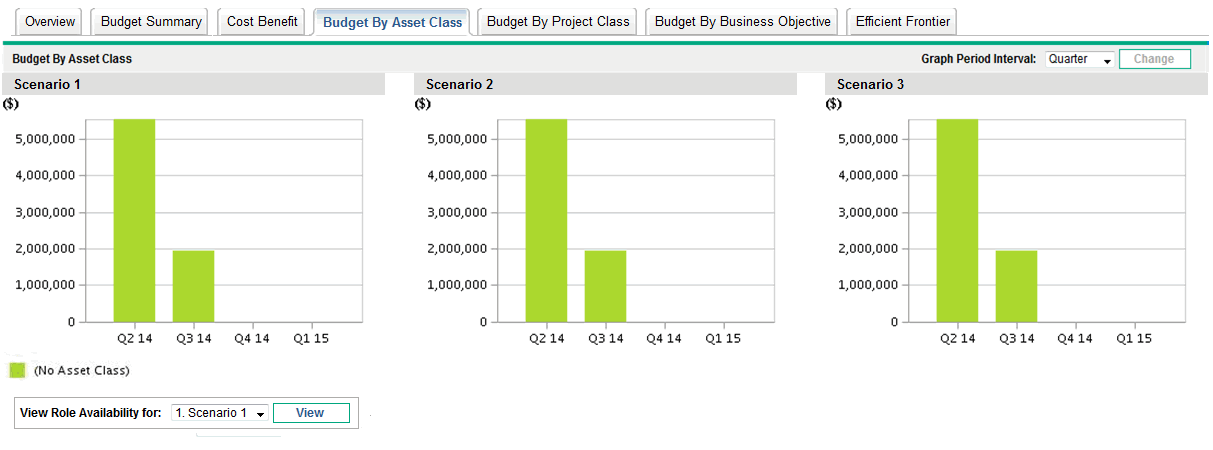
The graph for each scenario consists of a bar chart with adjacent bars (one for each asset class) in each period. The bars allow you, for each scenario, to compare the budget distribution among the various asset classes—Informational, Infrastructure, and Transactional.
For information about the cost (budget) calculations, see Overview of the Scenario Comparison Page.
To change the time interval used for the horizontal axes in the graphs on all the tabs except the Efficient Frontier tab, select a new value in the Graph Period Interval field and click Change (see Figure 5-3. Graph Period Interval field).















