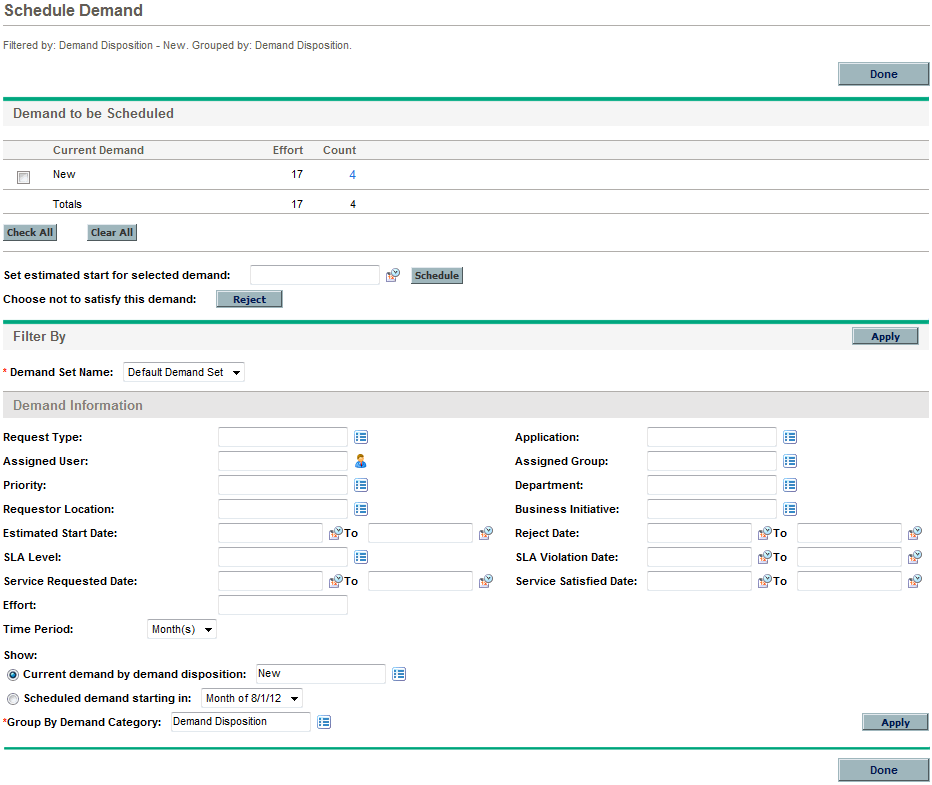Schedule Demand Page
The Schedule Demand page is used to schedule or reject IT demand. You can access this page by clicking a segment of a bar on the bar chart on the Manage Consolidated Demand page, or by selecting Open > Demand Management > Schedule Demand from the menu bar. Enter any desired filter criteria to display a smaller, more focused list. You can also specify the Group By Demand Category field, which organizes the list by the selected demand category.
For example, if you click the New segment of the stacked bar for Sep 12 in Figure 2-1 (see the chart legend on the Manage Consolidated Demand Page page), the Schedule Demand page shown in the figure below appears and you can schedule that demand.
Figure 2-2. Example Schedule Demand page