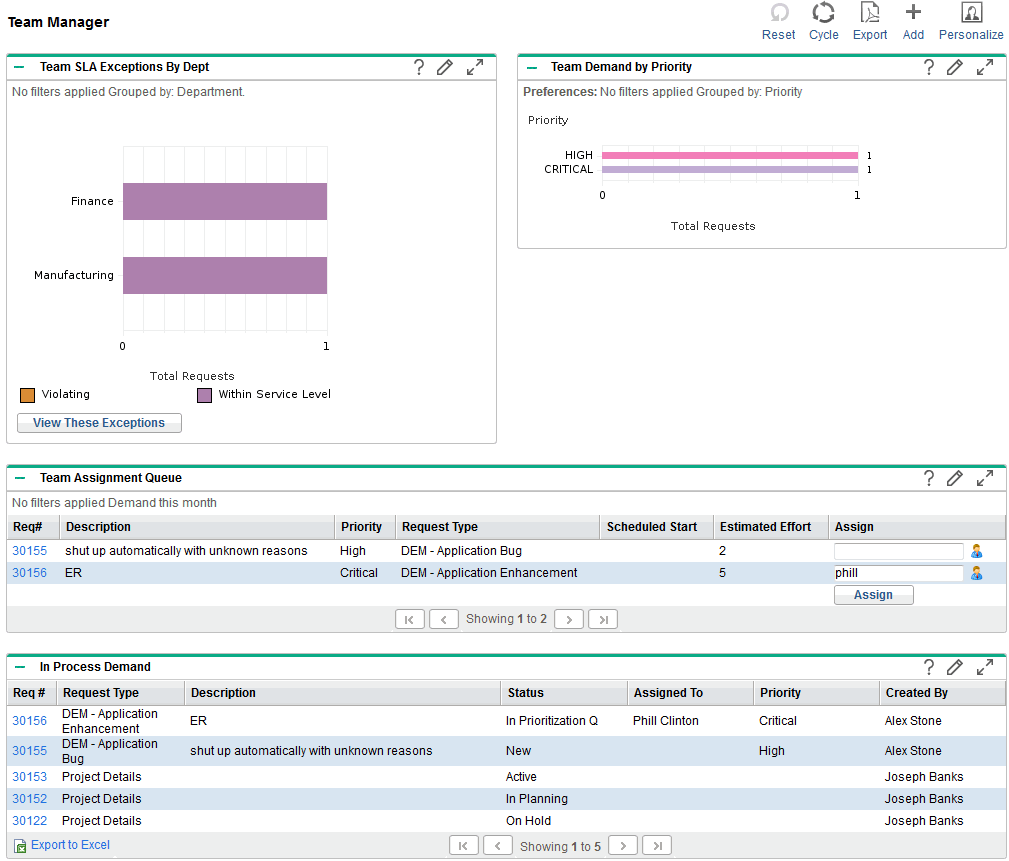Preconfigured Team Manager PPM Dashboard Page
The preconfigured Team Manager PPM Dashboard page provides a view of IT demand components of interest to those managing IT demand. Team IT demand is displayed in the following portlets (see Figure 2-5 below):
-
Team SLA Exceptions by Dept portlet. The Team SLA Exceptions by Dept portlet is a personalized version of the SLA Exception Roll Up portlet. The SLA Exception Roll Up portlet lists the open requests that have triggered SLA exceptions. For more information, see SLA Exception Roll Up Portlet.
-
Team Demand by Priority portlet. The Team Demand by Priority portlet is a personalized version of the Demand by Category portlet. The Demand by Category portlet provides a quick view into different areas of your IT demand, such as organizing the display of IT demand by priority. For more information, see Demand by Category Portlet.
-
Team Assignment Queue portlet. The Team Assignment Queue portlet is a personalized version of the Assignment Queue portlet. The Assignment Queue portlet provides a personalized view into IT demand that has not been assigned to a resource, as well as assigning a resource to an IT demand. For more information, see Team Assignment Queue Portlet.
-
In Process Demand portlet. The In Process Demand portlet is a personalized version of the Request List portlet. The Request List portlet displays general information about requests, such as their descriptions and the statuses of the IT demand in the workflow. For information about the Request List portlet, see Demand List and Request List Portlets and the Demand Management User Guide.
Figure 2-5. Team Manager PPM Dashboard page