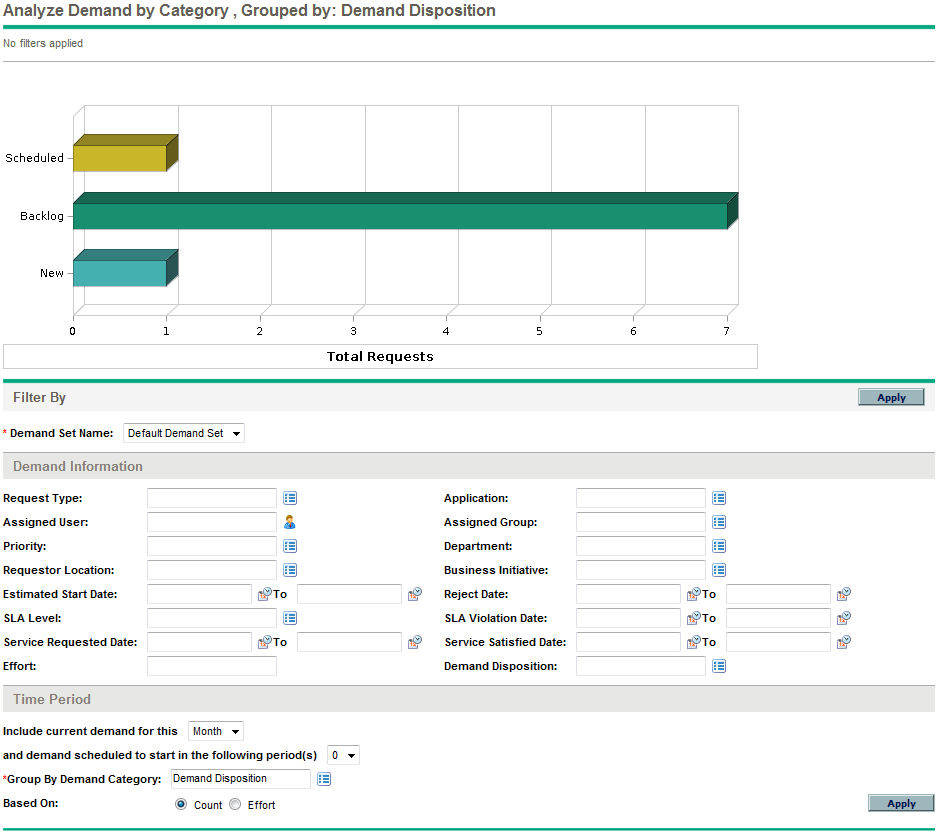Analyze Demand by Category Page
The Analyze Demand by Category page provides a graphical view of the IT demand in terms of the number of requests. You can access this page by selecting Open > Demand Management > Analyze Demand by Category from the menu bar. You can view the IT demand associated with a different demand set by changing the Demand Set Name field. Enter any desired filter criteria to display a smaller, more focused, number of items. You can also specify the Group By Demand Category field, which organizes the graphical display by the selected demand category, and then click Apply.
Figure 2-3 below shows an example Analyze Demand by Category page with results grouped by demand disposition.
Figure 2-3. Analyze Demand by Category page