Enter or view other actual data in time sheets
Apart from entering the actual effort on work items in your time sheet, you can view or enter other actual data in the time sheet Other Actuals tab.
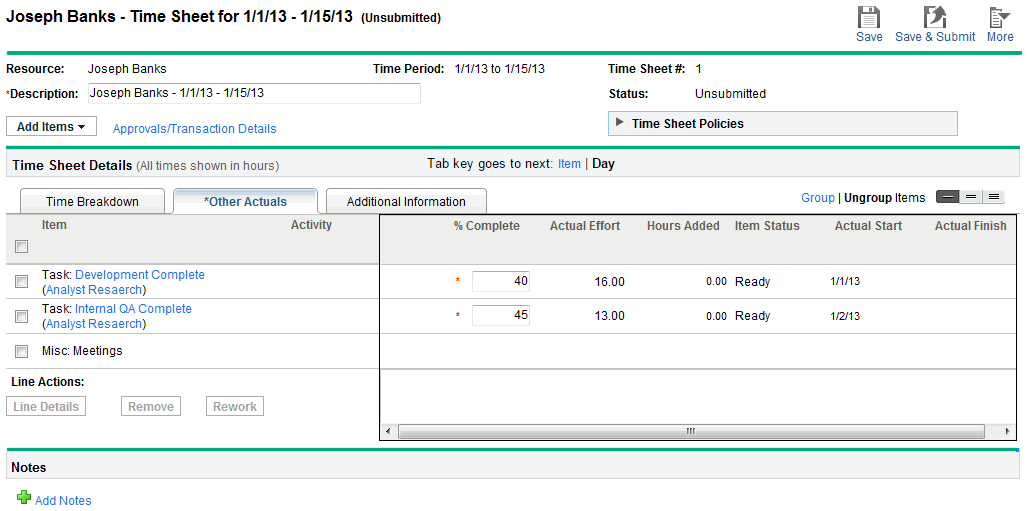
What you can enter or view in this tab varies depending on the work items included in the time sheet. The following table describes all the columns that may appear in this tab. These columns are used to display or specify fields for only the following:
-
Tasks in projects for which a project manager has integrated Time Management and Project Management.
Having fields in these columns on the time sheet's Other Actuals tab to report "actuals" for tasks makes it unnecessary to access Project Management to report the same actuals. Which fields are visible in a column can vary from project to project, depending on how the project manager has configured the project.
-
Requests whose request types are configured to use Time Management to track actuals.
|
Columns Name |
Description |
|---|---|
|
% Complete |
(Used only for tasks) Your personal total percentage contribution toward completing a task, for the cumulative time you have reported on time sheets. Contributions of others are excluded. If this field is required for any tasks on the time sheet, red asterisks are displayed next to this field for those tasks and next to the Other Actuals tab name. |
|
Remaining Effort |
(Used only for tasks, if this field is enabled for their project) Your personal remaining effort on a task, considering the cumulative time you have reported on time sheets. Contributions of others are excluded. |
|
Actual Effort |
(Read-only. Used only for tasks and requests.) Total effort you have contributed to a task or request for the cumulative time you have reported or saved on time sheets. Contributions of others are excluded. Before the current time sheet is saved, it shows the total effort you have reported on the task or request in other time sheets. After the current time sheet is saved, it adds the effort you reported on the task or request in the current time sheet. |
|
Hours Added or Days Added |
(Read-only. Used only for tasks and requests.) Time you have added to a task or request since you last opened or saved the time sheet. Before the time sheet is saved, it reflects the line totals you added to each task or request since the time sheet was last saved. After the time sheet is saved, it is displayed as 0. |
|
Item Status |
(Read-only. Used only for tasks and requests.) Status of the item for which you are logging time. |
|
Estimated Finish |
(Used only for tasks, if this field is enabled for their project) Your personal estimated finish date for a task, considering the cumulative time you have reported on time sheets. Contributions of others are excluded. |
|
Actual Start |
(Read-only. Used only for tasks and requests.) Earliest date for which you entered time on any time sheet for the item. |
|
Actual Finish |
(Read-only. Used only for tasks and requests.) Latest date for which you entered time on any time sheet for your assignment on the item.
|









