Table View of Resource Allocation Management Page
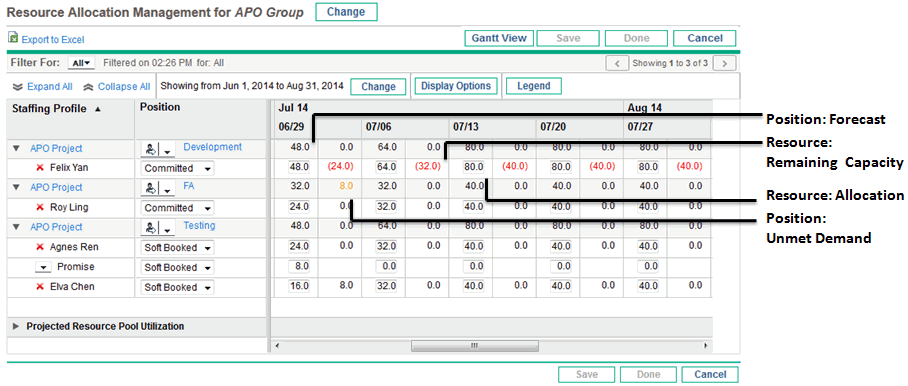
|
UI Element |
Description |
|---|---|
| Display Options |
Change the period type, effort type, and the columns of data displayed.
|
| Legend | Illustrate how position demand and resource effort are displayed in the table. |
|
Projected Resource Pool Utilization |
The allocation and capacity for the selected resource pool. Click NOTE: Loading this data may cause system performance to decrease. This data never includes resources of child resource pools. Selecting the Include children resource pools when calculating the resource load for this resource pool checkbox (from the Edit Resource Pool page) does not affect the data on the Resource Allocation Management page. See Viewing Projected Resource Pool Utilization from Resource Allocation Management Page for more information. |
Note: Even if the promised allocation feature is disabled, if promised allocations exist (that is, values were entered before the feature was disabled), then promised allocations are used in all calculations (such as current demand and remaining capacity) even though they are not viewable from the interface.






 to view the data. This information changes dynamically when resource allocations are modified.
to view the data. This information changes dynamically when resource allocations are modified.





