Project Health policy
Project health is the summary condition of the project schedule health, cost and earned value health (short for cost health), and issue health. The project health indicator appears in the project header.
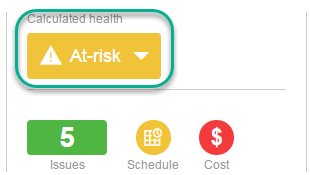
The Project Health policy controls:
-
How the project health is calculated
-
Whether project participants can override the project's calculated health.
Options in this policy are described as follows.
| Option | Description |
|---|---|
| Allow project managers to override these settings? | Whether or not project managers can edit this policy in their projects. |
| Calculating The Health |
Select how the project health is calculated. Options include: By default, the project health is calculated by Health Weights. |
| Health Weights |
Project Health = (Schedule weight * Schedule health value + Cost weight * Cost health value + Issue weight * Issue health value) / Sum of weights
The mapping between calculated project health value and its health indicator is as follows:
Example: Suppose a project has schedule health indicator red, cost health indicator red, and issue health indicator green. The weight values are set as follows:
The project health is (4 * 5/6 + 5 * 5/6 + 6 * 1/6) / (4 + 5 + 6), or 56.7%. Because 1/3 <= 56.7% < 2/3, the health indicator for this project is yellow. |
| Project Field |
Project health is calculated by your custom method. Tip: This option is only enabled after the project type is created successfully. Click the select icon to select a project field that indicates the project health calculated by your custom method, and PPM will show the project health based on the field value. Choices are limited to the fields defined by the request type associated with the project. See Request Types Policy for details. The field that can be used to define the project health must meet the following requirements:
Note:
|
| Overriding The Health |
Whether or not project participants can override the project's calculated by either of the methods selected above. |
 See also:
See also:









