Selecting Integration Mode
Set the value of the parameter ALLOWED_MSP_INTEGRATION_MODE to select the integration mode under which you want to integrate PPM and Microsoft Project.
-
When it is set to
MPP_FILE, the Integration Mode section of the Microsoft Project Integration policy in Project Settings shows the MPP file mode only.You can only use MPP file for the integration with Microsoft Project.
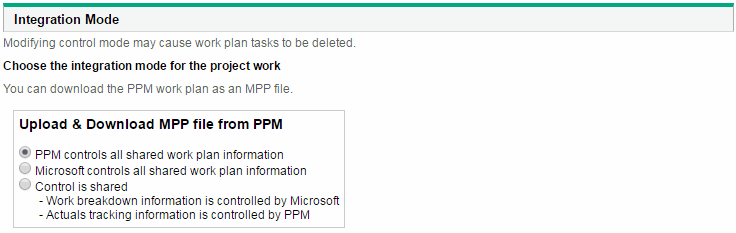
-
When it is set to
PLUGIN, the Integration Mode section of the Microsoft Project Integration policy in Project Settings shows the Microsoft Project plug-in mode only.You can only use Microsoft project plug-in for the integration with Microsoft Project.
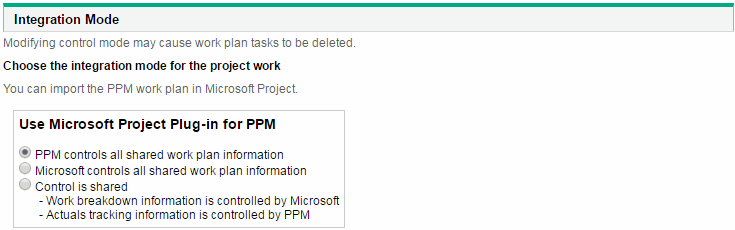
-
When it is set to
BOTH, the Integration Mode section of the Microsoft Project Integration policy in Project Settings shows both modes.You can select to use either Microsoft Project plug-in or MPP file for the integration with Microsoft Project.
You cannot use both modes at the same time.
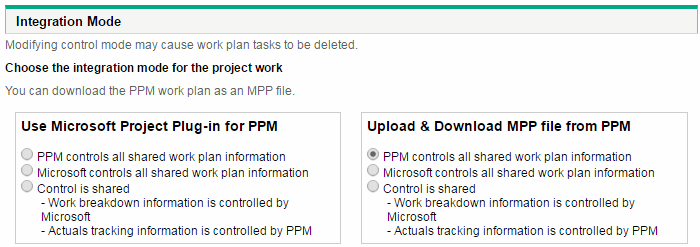
By default, the parameter value is BOTH.















