Request Detail Page, Resources Section
If your PPM administrator has enabled resource tracking for the request type, the request detail page displays the Resources section under the details section. The Resource column in this section lists the resources assigned to the request so far. The section may also include Scheduled Effort, Actual Effort, Actual Start, and Actual Finish columns (see Figure 3-8).
Figure 3-8. Request detail page, Resources section
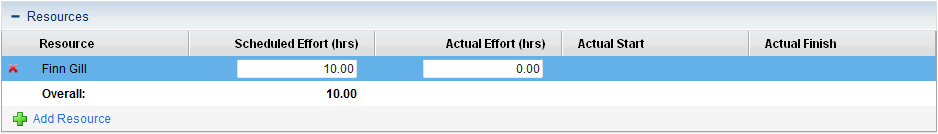
In the Resources section, you can see who is assigned to and who was previously assigned to the request, what effort they contributed, and when they contributed that effort. Any time the Assigned To field changes (any time the request is assigned to a different resource), that resource is automatically added to the Resources section, and is on the request.
You can use the Resources section to update your actuals, and, if you have the required permissions, you can use the Scheduled Effort (hrs) field to change allocations for the listed resources. Creating and changing allocations for resources assigned to a request is typically done by a manager-level resource. Other resources who work on the request typically do not have permission to make planning changes, and thus, cannot modify the Scheduled Effort (hrs) field.
Note: If your administrator has configured the request type to use Time Management, then resources are expected to submit time sheets and log the time they worked on this request. In this case, the value in the Scheduled Effort field for a resource is displayed in the Expected Hours field on the time sheet for that resource.
In addition, after a resource submits a time sheet, he cannot edit the Actual Effort,Actual Start, and Actual Finish fields directly on the request. These values are now read-only, and are rolled up from the time sheet(s) submitted by the resource for the request.
If your administrator has authorized you to manage the Resources section, you can use the Add Resource button to select and add users to the list. The information displayed here may come from changes made to this section, from time sheets in Time Management, or from an advanced UI rule configured by an administrator to set up automated changes to resources.
If, in addition to being configured to track resources, the request also includes the Work Item Fields section, then some of these work item fields become roll-ups of the resource-level information. So, for example, the information in the Scheduled Effort column in the Work Item Fields section is a sum of the scheduled effort specified for each resource on the request. The Actual Effort,Actual Start Date, and Actual Finish Date fields also become roll-ups.















