Open a request
There are several ways to open requests in PPM. The following procedure provides the steps you use to open a request from the Search Requests page in the standard interface.
To open a request:
-
Log on to PPM.
-
On the Search menu, click Requests.
The Search Requests page opens.
-
In the available fields, enter your search criteria, and then click Search.
The Request Search Results table lists the requests that match your search criteria.
-
To sort the listed requests by request number, click the Req # column heading.
-
In the Req # column, click the number for the request to open.
-
To view the next request in your search results, click the right-pointing arrow in the upper-right corner of the page (
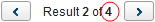 ).
). -
To view the previous request in your search results, click the left-pointing arrow in the upper-right corner of the page (
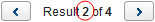 ).
).















