Navigating among Requests on the Request Search Results Page and in Portlets of Requests Category
The pagination enhancements implemented to the following pages and portlets allows you to navigate among requests more easily:
Enhanced Request Search Pages
Starting from version 9.30, the Request Search Results page do not display the total number of records by default for better system performance. When there are entries on the next page, the page navigation buttons are enabled.
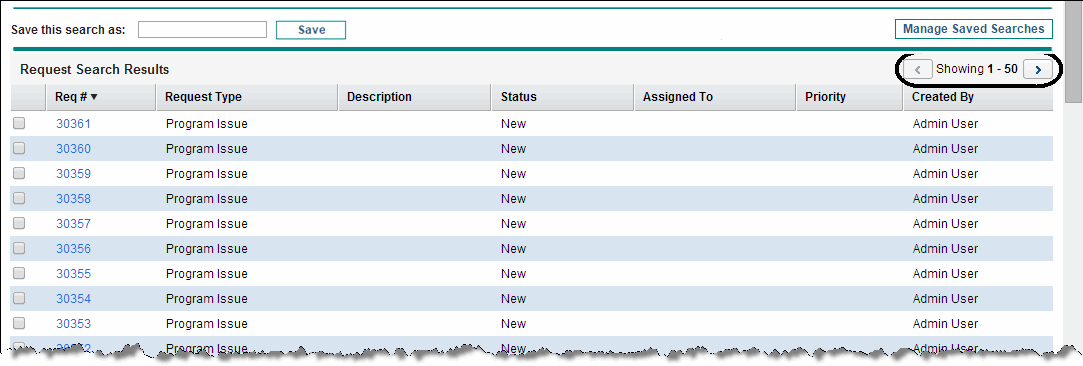
The Request Search Results page for saved searches still displays the total number of records. To clear the total number of records displayed for saved searches, you can use the Unchecking Showing Total Number Tool from Administration Console. For more information, see the Installation and Administration Guide.
However, if you prefer to show total number of records on the Request Search Results page, you can do either of the following:
-
Set the new server configuration parameter
REQUEST_SEARCH_RESULTS_SHOW_TOTAL_NUMBER_OF_RECORDStotruefrom the Administration Console. -
In the Search for Requests to View section of the Search Requests page, select the Show Total Number of Records checkbox.
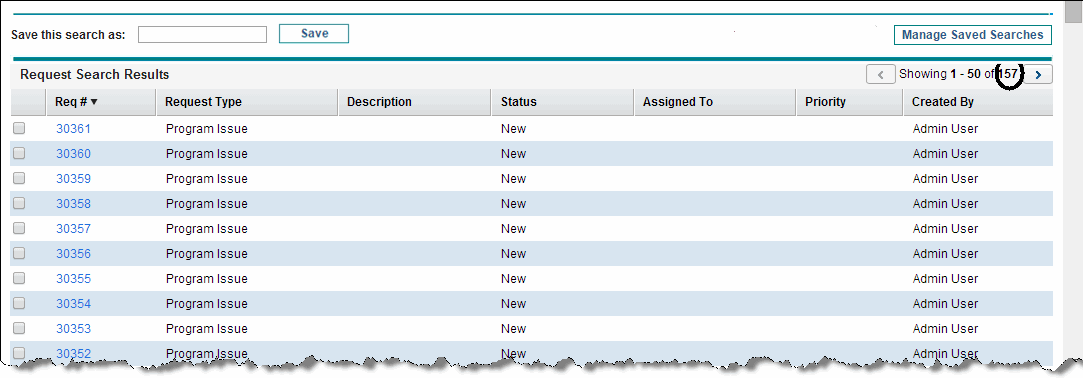
Note: This operation is effective to the current search only.
Starting from version 9.30, you can also navigate among the requests on the same Request Search Results page. When you click a request number on the Request Search Results page and go to the Request Details page, the page navigation bar on the top right corner of the page allows you to,
- Be aware of which request you are currently viewing, and
- Navigate to a previous or next request by clicking the arrow buttons
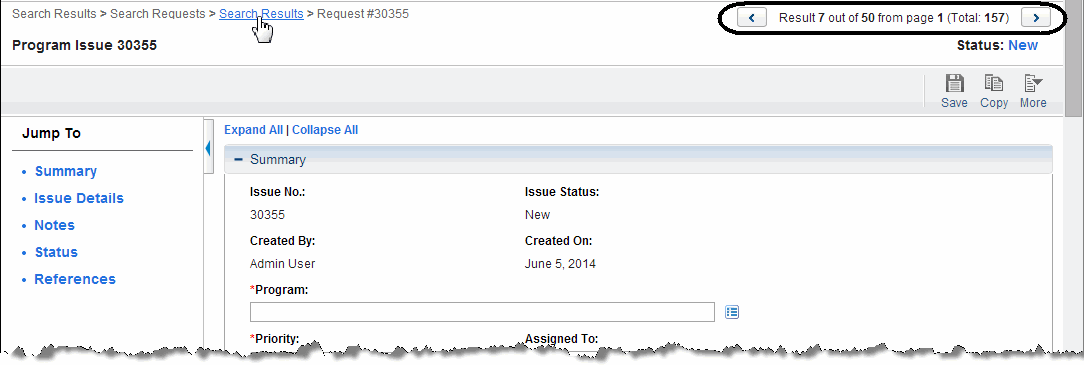
To navigate to a request that is not on the current Request Search Results page, you can go back to the Request Search Results page by clicking the Search Results breadcrumb, navigate to another search results page by clicking the right arrow button, and then go to the desired request.
Enhanced Java and Builder Portlets of the Requests Category
Starting from version 9.30, Java and builder portlets of the Requests category do not display the total number of records by default for better system performance. When there are entries on the next page, the page navigation buttons are enabled.
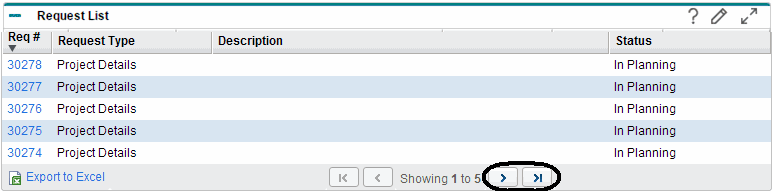
To show total number of records in a Java or builder portlet of the Requests category,
-
From the portlet, click the Edit
 icon.
icon.The Edit Preferences page opens.
-
In the Preferences section, select the Show Total Number of Records checkbox.
-
Click Done.
The total number of records for the portlet displays.
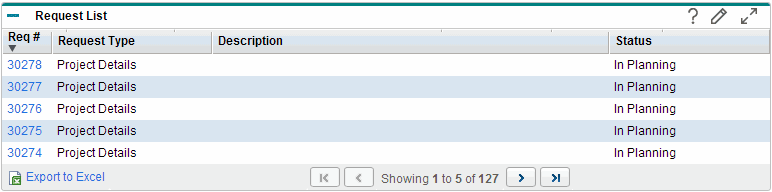
Note:
- This operation is effective to the current user only.
- To show total number in multiple Java or builder portlets of the Requests category, you need to select the Show Total Number of Records checkbox on the Edit Preferences page for each portlet.
- If the Show Total Number of Records checkbox is selected, the end page button works as expected. If the checkbox is not selected, the end page button is disabled.















