Define a portlet event
The following procedure describes how to define a portlet event. These instructions are applicable to the third step (Set up Display Options) of the Create Portlet Definition wizard.
Portlet events are used to build communication between two portlets, which is a way to implement the portlet drill-down feature. A portlet event should be defined in the drill-from portlet.
To define a portlet event in the drill-from portlet:
-
On the Set up Display Options step of the Create Portlet Definition (<Portlet Type>) page, from the Hyperlink Options section, select Portlet Event.
Note: For list portlets, click Add Column to open the Add Display Column dialog box, and then click Portlet Event.
-
Click Edit.
The Edit Portlet Event Properties dialog box appears.
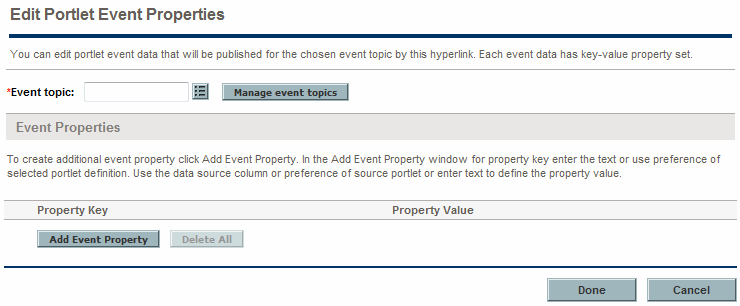
-
Provide an event topic in either of the following two ways:
- Use the auto-complete button to provide an existing event topic
-
Add a new topic.
To add a new topic:
-
Click Manage event topics.
The Manage portlet event topics dialog box opens.
- In the New Topic field, enter the event topic name.
-
Click Add.
The event topic you added is listed under the Portlet Event Topics.
-
Click Done.
You are back to the Edit Portlet Event Properties dialog box.
- Use the auto-complete button to select the event topic you added.
-
-
Click Add Event Property.
The Add Event Property dialog box appears.
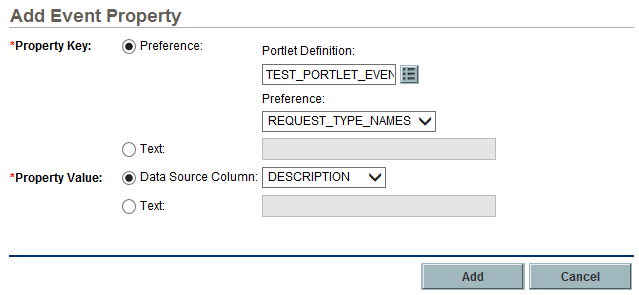
-
Provide the event property details using the information from the following table.
Field Name (*Required)
Description
*Property Key
-
Preference
- Portlet Definition: Select the drill-to portlet you want to build communication with the drill-from portlet. Choices are limited to the portlets that have preference fields in their portlet definitions.
- Preference: Select the desired preference of the portlet definition you decided in the Portlet Definition field.
- Text: Provide an alphanumeric string up to 200 characters in length.
*Property Value
Indicate the data to use.
Choices include:
-
Data Source Column. Select a column. Choices are limited to the columns available in the data source of the drill-from portlet.
-
Text. Provide an alphanumeric string up to 200 characters in length.
-
-
Click Add.
The information is added to the Edit Portlet Event Properties dialog box and the Add Event Property dialog box disappears.
-
(Optional) To delete an event property:
-
Click the Delete icon next to the unwanted event property.
-
Click Delete All to remove all the event properties at one time.
-
-
Once the event properties are correctly defined, click Done.
The Edit Portlet Event Properties dialog box disappears.
After defining a portlet event in the drill-from portlet, you should enable portlet communication in the dill-to portlet before the portlet communication is built. To do so:
-
Click the Administration button
 in the masthead.
in the masthead. -
From the Administration menu, click Dashboard Configuration > Configure Portlet Definitions.
- Provide search criteria in the search fields and then click Search.
-
Select the drill-to portlet.
The Configure Portlet Definition page opens.
- In the Portlet Communication tab, click the Enable portlet communication (user can choose to disable it) option.
- In the Event topic field, use the auto-complete button to select the event topic you added in the drill-from portlet.
- Click Done.
-
Go to the Edit Preferences page of the drill-to portlet.
For instructions about how to go to the Edit Preferences page, see the Getting Started guide.
- Click Enable portlet communication.
- Click Done.
Usage Sample
The following images provide details about the data source and portlet configuration used to build portlet communication between two portlets using portlet events.
The following image shows an example of a drill-from portlet.
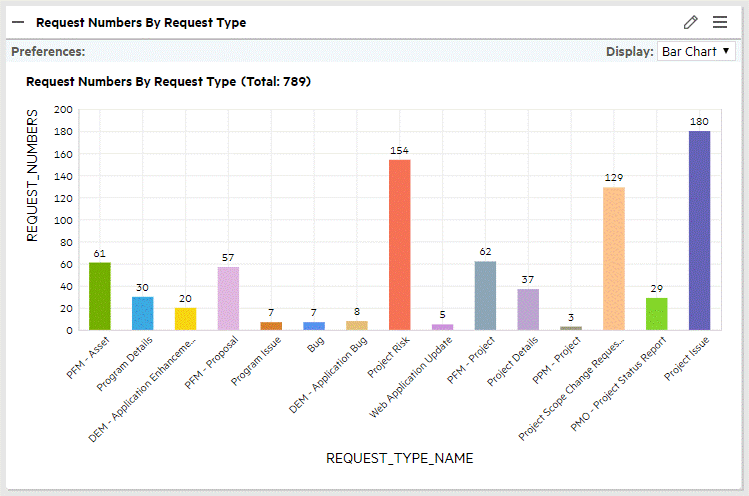
If you click any of the request types, the drill-to portlet display requests of that request type. For example, if you click Project Risk, the drill-to portlet displays requests of the request type Project Risk.
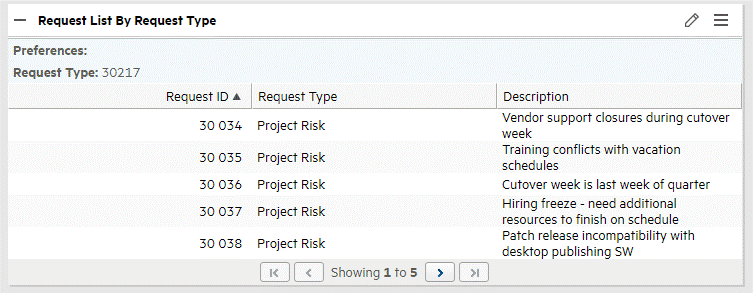
TEST_PORTLET_EVENT_A
This is the data source of the drill-from portlet TEST_PORTLET_EVENT_A.
This is event property details of the event topic defined in the portlet TEST_PORTLET_EVENT_A.
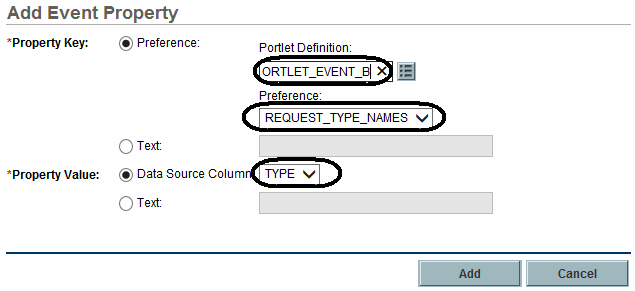
TEST_PORTLET_EVENT_B
This is the data source of the drill-to portlet TEST_PORTLET_EVENT_B.









